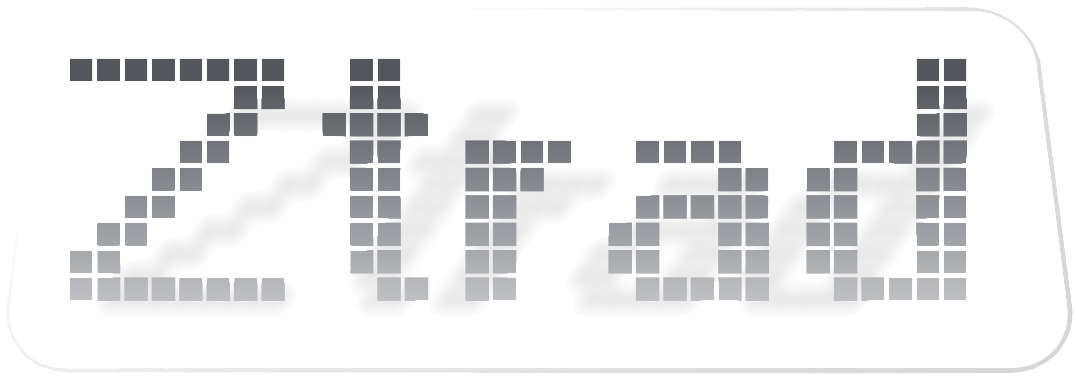Ztrad for Autocad
Light Version
– Export text from Autocad and Microstation drawings
– Supports multi-drawing processing.
– It is a Windows application, easy to install
– Export functionality is based on the visibility of layers, blocks and attributes
– Supports word, layer and block filter.
Plus Version
– Supports advanced import and export functions with polyline and polymesh explosion
– Pre-translates corresponding words.
– Supports the Preview of reimported texts: the user has the option to choose integrations / replacements / text color.
– The solution supports Cyrillic or Oriental characters
Premium Version
– Supports multilingual drawings; the text of the drawing is converted to MS Excel / MS Word and divided into columns according to the language. The user has the option to choose the language to replace or add on the import.
– Contiguous export of related texts.
– Includes one year of technical support by telephone.
ZTRAD extracts and reimports text from Autocad and Microstation drawings in different formats and languages.
ZTRAD since 2004 is the leading CAT tool for the translation of technical drawings.
It takes care of extracting AUTOCAD/MICROSTATION drawing texts in different formats.
These texts, once extracted, can be translated into the language by an operator, and then re-imported into the design itself (adding or replacing the original words). All in a few simple steps!!
The application has many features to support word, layer and block filtering.
The application extracts Autocad texts and Microstation drawings in various formats: texts with separators or fixed length, MS Excel, MS Word.
Industrial companies can use ZTRAD in an automated way by integrating it into their own information systems or PDM (Product data management).
In this way, in addition to a reduction in translation costs, it is possible to operate more quickly and independently.
ZTRAD is in the pre-delivery phase of the drawings to customers.
A company can thus have a powerful customized translation tool, integrated with its own specific terminology and constantly updated. ZTRAD therefore has the advantage of being able to be used in the company also in complete autonomy. Machine translation can thus be incorporated into a fluid and profitable process for companies.
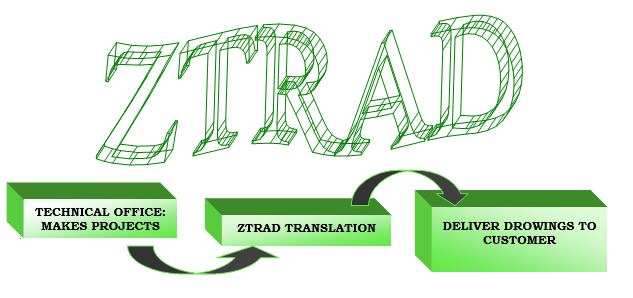
Available for all Autocad versions from 2004 to 2022
Characteristics:
- Exports Autocad and Microstation drawing text to MS Excel or MS Word or to a file with separator or fixed length.
- Supports multilingual drawings: You will insert the text of the drawing in MS Excel / MS Words file in different columns, You have the option to choose the language to replace or add the import.
- Text filter Text support depending on the type of word (numeric, text, length, etc.)
- Export function based on the visibility of layers, blocks, attributes.
- Support polyline and polymesh explosion.
- Export related contiguous texts.
- Pre-translates corresponding words.
- Support pre-display re-imported text: user has the option to choose integration / replacement / color.
- Support multi-drawing processing.
- This is an easy-to-install Windows application.
- The solution supports Cyrillic or Oriental fonts.
- Technical support available by e-mail.
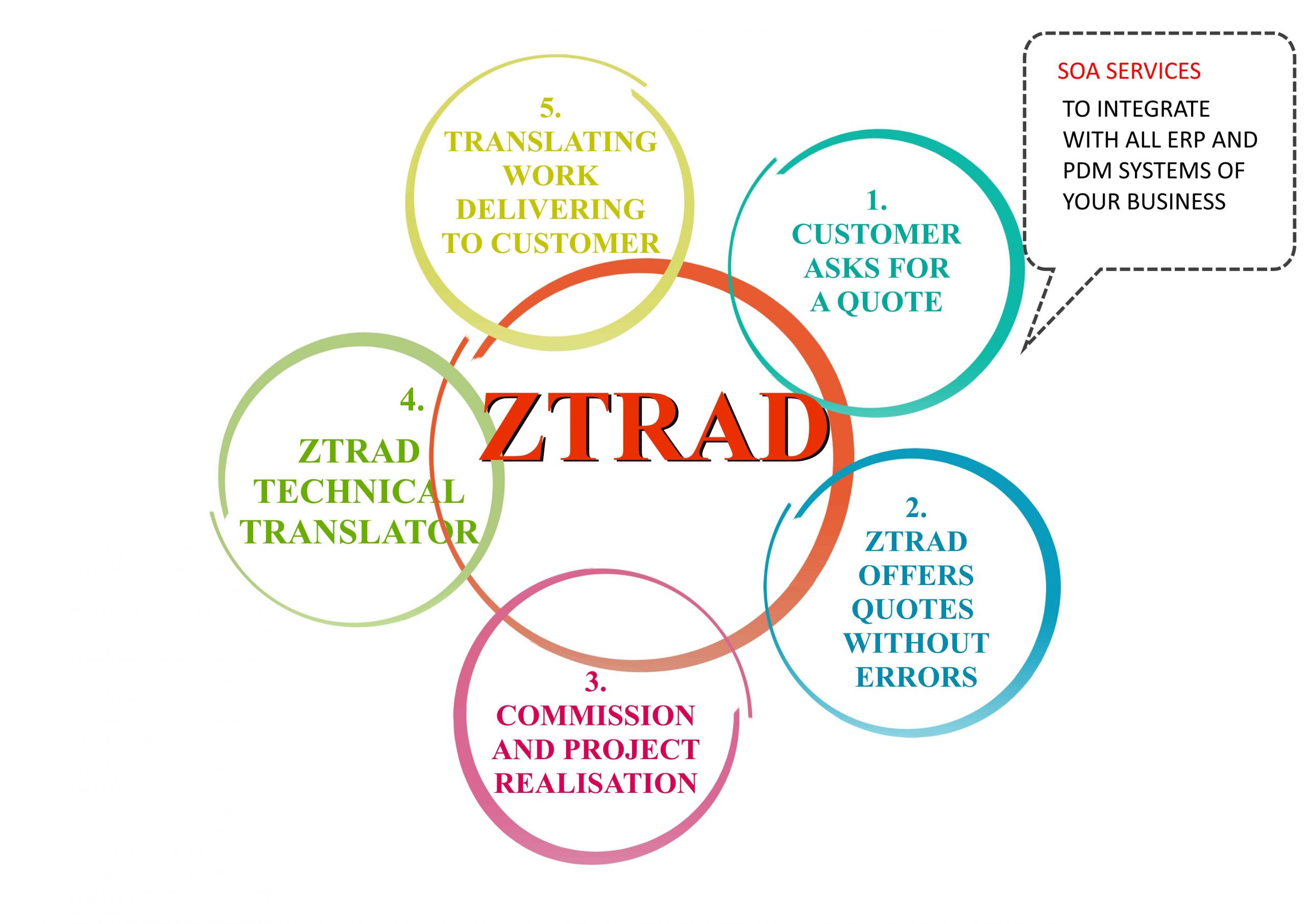
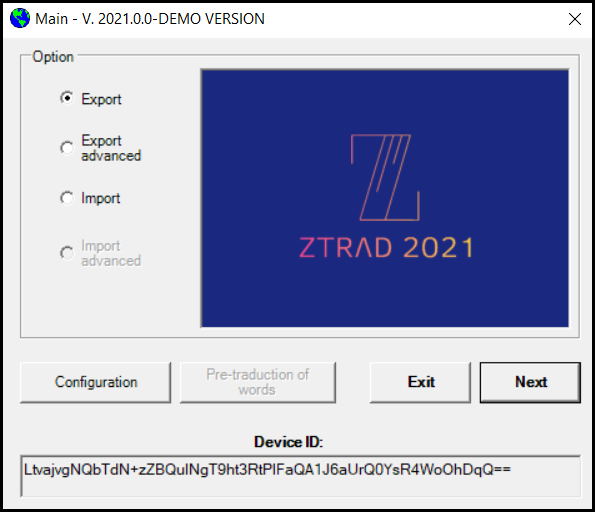
DOWNLOAD PDF MANUAL
DOWNLOAD PDF PRICE LIST
ZTRAD FROM AUTOCAD 2004 TO 2018
Download the 30-day evaluation version (in English).
REQUIREMENTS:
Windows Xp or higher 32-bit or 64-bit
Autocad 2004 or higher NON LT version
It is mandatory to also install VBA ENABLED from Autodesk website: vba enabler
IMPORTANT INFORMATION (2004 – 2018):
1 – Click on Download and download the file “Demo.zip” on your pc.
2 – Extract the contents of the file “Demo.zip”.
3 – Run “setup.exe”
4 – ZTRAD will be installed by default in the folder “C: ZTRAD”
5 – Launch ZTRAD of the version you want to use: “ZTRAD 2010” if you use Autocad 2010 or “ZTRAD 2014” if you use Autocad 2014 or “ZTRAD 2018” if you use Autocad 2018
ZTRAD FROM AUTOCAD
2019 TO 2022
Download the 30-day evaluation version (in English).
REQUIREMENTS:
Windows 7 sp 1 or higher 32 bit or 64 bit
Autocad 2019 or higher version NOT LT.
It is mandatory to also install VBA ENABLED from Autodesk website: vba enabler
IMPORTANT INFORMATION (2021):
1 – Click on Download and download the file “Demo2021.zip” on your pc.
2 – Extract the contents of the file “Demo2021.zip”.
3 – Run “setup.exe”
4 – ZTRAD will be installed by default in the folder “C: ZTRAD2021”
5 – Launch ZTRAD from the icon created on the desktop